Adobe Bridge 2025 is Adobe’s desktop file and digital asset management program that enables users to efficiently search, organize, browse, preview, and process content files, including most image, vector, audio, and video files.
Adobe Bridge is the most popular multimedia file organizer program used by Adobe fans because it is easy to use. It is suitable for organizing files by renaming groups together, assigning color labels or assigning star ratings to files from related Adobe software suites.
Adobe Bridge can edit XMP and IPTC Interchange Model metadata or classify them based on their metadata. These options can be used through file versions that are part of an Adobe Version Cue project.
Adobe Bridge is a powerful digital file manager that helps users organize and manage their photos, videos, and other documents efficiently. It is part of the Adobe Creative Cloud suite and is available for Windows and macOS.
Adobe Bridge 2025 has many features and benefits, including:
- Manage files and digital assets efficiently. Adobe Bridge 2024 helps users efficiently find, manage, and organize their content files. Users can use tools such as filtering, searching, sorting, and tagging to easily find the files they need.
- Preview your content files in real time. Adobe Bridge 2024 allows users to preview content files in real time. Users can preview images, videos, and audio files directly in the program without opening the associated editing application.
- Manage metadata of content files Adobe Bridge 2024 allows users to manage the metadata of content files. Users can add or edit metadata of content files to organize and search files more easily.
- Processing a Batch of Content Files Adobe Bridge 2024 allows users to process a batch of content files. Users can use tools such as transforming, scaling, and color correction to process a large number of content files simultaneously.
- Import and Export Content Adobe Bridge 2024 allows users to import and export content. Users can import content from sources such as digital cameras, smartphones, and the Internet, and export content to sources such as websites, social media, and storage media.
- Collaboration tools Adobe Bridge 2024 has collaboration features that help users collaborate more effectively with others. Users can use tools like file sharing, comments, and messaging to collaborate with others.
Adobe Bridge 2025 can be used either standalone or in conjunction with other Adobe applications such as Photoshop, Illustrator, and InDesign. Adobe Bridge 2025 is free for everyone.
New features in Adobe Bridge 2025
Adobe Bridge 2025 has many new and improved features, including:
- AI Search Adobe Bridge 2025 adds AI search that helps users find the content files they need quickly and easily.
- Real-time editing Adobe Bridge 2025 adds real-time editing for image, video, and audio files, allowing users to edit content files directly in the program without opening the associated editing application.
- Improved metadata management Adobe Bridge 2025 improves metadata management, allowing users to more easily manage the metadata of their content files.
- Improved batch processing Adobe Bridge 2025 improves batch processing, allowing users to process content files in batches faster and more efficiently.
- Improved Collaboration Tools Adobe Bridge 2025 improves collaboration tools to make it easier for users to collaborate with others.
Adobe Bridge 2025 is a powerful and efficient file management and digital asset management program. Adobe Bridge 2024 has many features and benefits that help users find, manage, browse, preview, and process content files efficiently.
Features:
- Easy to use
- Bulk import, export and preview CC Libraries assets
- Edit photo capture time
- Export/Import network cache
- Native PDF Output Module
- Easy upload of images to Adobe Stock so you can get royalties for your work
- Support for Retina and HiDPI displays with the ability to scale
- Automated cache management
- Publishing to Adobe Portfolio to build your personalized website
- Quick organization and stacking of panoramic and HDR images
- On-demand thumbnail and metadata generation
- Option to import photos and videos from your mobile device or digital camera on macOS
- Support for CEP HTML5
- Flexible batch processing
- Drag-and-drop file flexibility
- Centralized color settings
- And more.
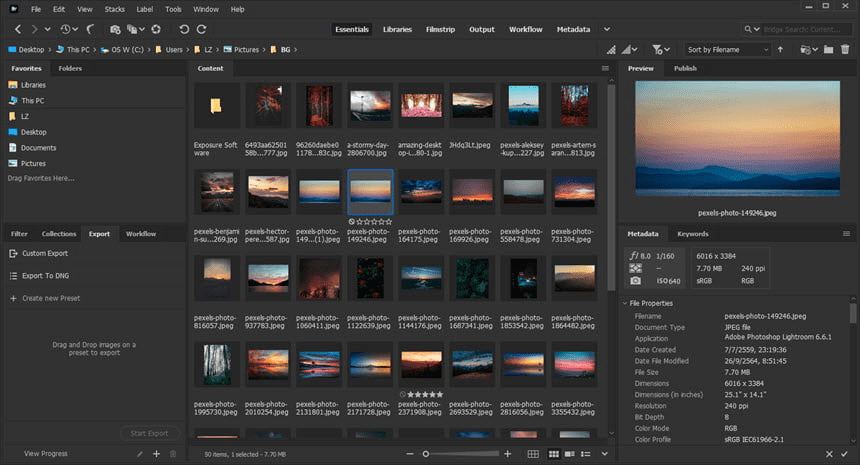
System Requirements
Windows 10 / 11 (64-bit – all editions)
CPU : Intel® 5thGen or newer CPU – or AMD equivalent
RAM : 4 GB +
HDD : 2 GB +
Display : 1280 x 800 pixels or Higher
GPU : 2 GB of GPU VRAM, DirectX 9.0-capable system
File Info
Official Website : www.adobe.com
License : Trial
Software Version : 2025 v15.0.3
Last Modified : 26/03/2025
Password : itlaos

